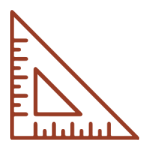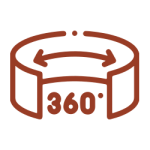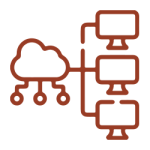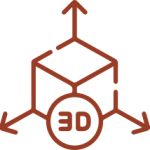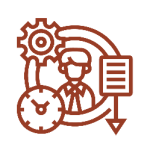Autoclosets 365, Design Closet Tool
Meet Autoclosets 365, our most powerful, comprehensive, versatile, and flexible design closet tool. Design both the interior and exterior of any type of closet: built-in closets, corner closets, small closets, bathroom closets, bedroom closets, outdoor closets, sliding door and hinged door closets, and more.
You can download it and run it on any computer using your Username and Password. This program includes all cloud services, support, and regular updates. In addition, its monthly, semi-annual, or annual subscription format can be tailored to each customer’s needs.
Key Features of Autoclosets 365:
Recommended System Requirements:
Operating System: Microsoft® Windows® 10 / 11 – 64-bit (fully updated). Please note that Autoclosets is not compatible with Apple macOS or Linux operating systems.
Processor: Intel i5 – i7 at 3GHz or higher with 4 cores / 8 threads or more (Currently not supported: “Intel Core X-Series” and “Intel with Iris Xe GPU“).
Hard Drive: 50 GB of free space.
RAM: 16 GB of RAM or higher.
DVD-ROM: Not required.
Mouse: 2-button mouse with a central scroll wheel.
Monitor: 17″ with a resolution of 1920×1080 (minimum resolution: 1680×1050).
Graphics Cards: Autoclosets works with any card that is compatible with OpenGL2. For optimal rendering times, it is recommended to use an NVIDIA graphics card with at least 4 GB of VRAM. Recommended models include the 1050, 1650, or 3050 or higher.
Internet connection required.
IMPORTANT NOTE: Microcad Software cannot guarantee functionality on all hardware systems, new processors, new graphics cards, or new operating systems.
General Features of Autoclosets 365:
Workspace:
Intuitive and straightforward. Reduced learning time for individuals with no experience. Fewer clicks and direct access to all commands organized into 8 tabs.
Architecture:
Option to work with predefined templates or create them from scratch. You can use an AutoCAD® drawing to trace the room’s architecture without the need for dimensions.
Custom Closets:
With Autoclosets you can create any type of custom closets, from dressing rooms to built-in closets. Additionally, you can insert it into a previously drawn room.
Appliances, Accessories, and Linear Elements:
Comprehensive, updated catalogs accessories for bedrooms and living rooms.
Photos, Lights, and Visualization:
3D photos can be generated with four levels of quality:
Fast: Images generated in seconds with great realism in lighting and shadows.
Medium, Slow, and Very Slow: Professional-quality images that are barely distinguishable from real photos.
360 Panorama:
Autoclosets allows you to generate a 360° panoramic view. Once the panorama is generated, you can show the design to your customer at any time, looking at the entire room and viewing the details with maximum quality. This panorama can be easily shared over the internet.
Plans, Annotations, Dimensioning, and Installations:
Ability to generate plans with automatic dimensions or manually place them, both in plan and elevation views.
Printing of Plans and Photos:
Create artistic images from a render with filters such as watercolor, oil painting, pencil drawing, vintage photo, grayscale, black and white.
Quotations and Listings:
Automatically generate a quote from the design. When adding, removing, or replacing any part of the closet, the list of components and the price are automatically updated.
Manufacturing:
List with the components and parts of the closet. It can be opened with Excel® or with cutting optimization programs like Ardis, Optimik, and Cutlist Plus. It can also be exported in a custom format txt file.
Customization:
Autoclosets includes a Template Editor and a Price Editor that allow each part of the available catalogs to be adapted to your needs. You can also create new closets templates from scratch.
Virtual Tours:
Immerse customers in a virtual rendition of their room, enabling them to freely explore the space using any device or even 3D headsets.
Autoclosets 365 Design Closet Tool FAQs
Compare all the versions to find the one that best suits your professional needs.
Design walk-in & reach-in closets with the best tool
With Autoclosets 365, you can design custom closets, walk-in & reach-in closets of any style in the fastest and simplest way.